The only way to “pick up” or purchase available “cancelled” reservations is to go through the Official Havasupai Website. Their link is:
https://www.havasupaireservations.com/
Sign in using your pre-established account information using your
Email Address
Password
If you have not established an account on their Official Website, you need to do so. You can then access the following. Once your account is established you simply sign into your personal account through their official website.
You will have access to:
Reservation System
See available Campground reservations that have now come available
Purchasing cancelled Reservations
Dashboard Tab for Area Info and Pricing
Campground Tab to view your reservations
Pack Mule Tab Info on Pack Animal Reservations
To Look at Cancels you can pick up
Go back into your account on their official website. You can find the Menu Button Link above Labeled “Official Havasupai Website Link“.
Once signed into your account click into the upper right click the “Dashboard” tab/menu button.
Then click the “Make a 2019 Campground Reservation” button.
There is a plus or minus button for how many you are looking for. Select that properly.
Then click continue.
A calendar should pop up with dates people cancel .
Below is an example of a previous years permit.
Issued after checking into the Supai Camper/Tourist Office
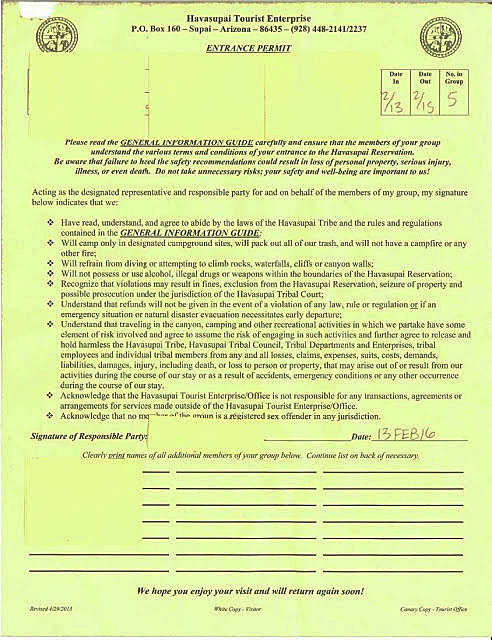
![]()
